Editor's review
At time having lot many digital pictures in your PC makes it a tough work for you to manage them and perform different tasks such as resizing, naming, etc. What if you can perform such functions in both individual and batch mode. Well this can be made possible with MobaPhoto 1.36 that comes loaded with features to have the images formed into albums. You can also create galleries that can be uploaded on web to share with others. Enjoy creating beautiful galleries and photo albums and modify the images as required by you.
With the MobaPhoto 1.36 you can create stylish galleries in virtually no time and with minimum effort. While starting up you need to check for the settings and then save them. The program provides you four options to start working with, Batch photo resizer, Digital gallery creator, ‘Batch picture editor’ and ‘Batch picture renamer’. For having the modification done you need to select the images for which the option is shown on the left side. You’re provided with the expandable menu for browsing the folder. The containing folder and files are shown in space provided below. You can all select the photos or choose individual selections. Make the selection of the images that you want the program to work on. To assure you with the selection you’re provided with the ‘Preview’ option. Have all the images sorted according to the date, file name etc and have the full screen view of the images if required. Rotate the images and set the sequence by moving them up down in the queue. When you’re done with the required selections then click on the related option like ‘Create gallery’, ‘Rename these pictures’, etc.
MobaPhoto 1.36 makes it fun to work with it and functions with perfection. Working with the software you can have the images modified as desired and even have them placed on web with effortless ease which earns it a score of 4 rating points.


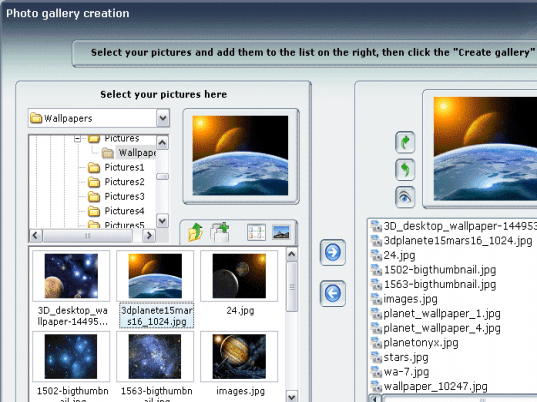
User comments